Explore the Bankwest App.
An app that’s useful and uncomplicated, designed to fit in with you.
Your customised home screen.
Pin the account you want to see the most
Choose the account you’d like at the top of your Home screen.
Reorder your accounts
Swipe to see your account balances and details.
Track your recent transactions
See your most recent transactions across all your accounts.
Search for more than just answers.
Use search in the app to find answers and complete actions, like replacing your card, or setting up your PIN.
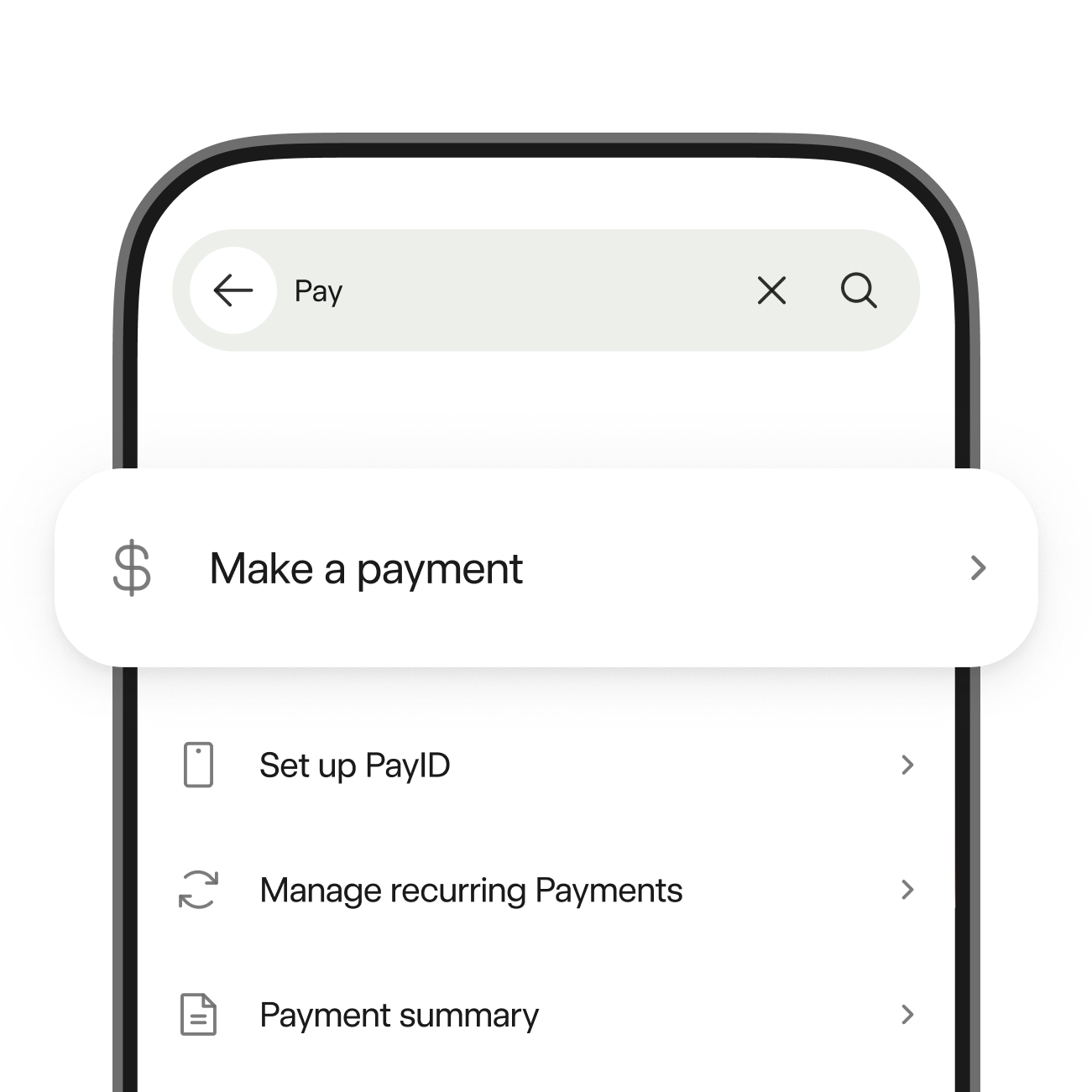
Money tab: Your accounts, cards and payments.
Accounts
- View your account balances, details and recent transactions
- Tap on transactions for details or to dispute them
- Rename your account, find statements and set up PayID
- Open new accounts.
Payments
- Send and transfer money
- View and edit upcoming payments
- Manage payment limits.
Cards
- View and copy card details
- Temporarily lock or replace your card
- Add to your digital wallet.
Goals
- Create savings goals
- Track savings progress.
Property tab: A home for your home loan.
Access your home loan accounts
See your home loan balance and account details.
Check your next home loan repayment
Find the details of your next repayment amount and when it’s due.
See home loan interest you’ve saved
Track how much interest you’ve saved using your offsets.

Profile: Your settings, preferences and support.
Setting and notifications
Update your personal details and notification settings, find tax statements and tax info.
Control security and privacy
Manage your login options, data sharing and marketing preferences.
Notify us of your holiday
Tell us your travel plans and view foreign currency rates.
Get in touch
Message us anytime and find helpful support guides.

Bell icon: Your notifications.
Notifications
See a list of recent notifications we’ve sent you.
Offers and options
Find and action available offers relating to your accounts or home loan.
Applications
If someone has requested you open a joint account with them, the request will appear on this screen.
Security taken seriously.
Secure login
Access your account using biometrics (TouchID and FaceID) or PIN from your trusted device.
Lock your card from the app
Lock your card if you lose it or spot a suspicious transaction.
See if an account name checks out
When making a first-time payment, NameCheck shows you if an account name likely matches the account details based on our available payment data.
Stay in control
If you get notified of potential unusual activity on your account, you can handle it directly in the app.
Watch out for scams.
Remember these simple tips:
We’ll never send you a link via SMS or email to log in directly to your online banking
When you receive an SMS from us, the sender’s name will either be ‘Bankwest’ or ‘BW Collect’
Always type bankwest.com.au into a web browser or use the Bankwest App to securely access your banking.
Help and support when you need it.
Message us, anytime.
Digital banking workshops.
Extra help when you need it most.
Helpful guides and articles.
Common questions.
The new app and website are user-friendly and intuitive. Here’s how to familiarise yourself with the design:
Take the in-app tour when you first log in to the new version of the app
Use our simple search function to find what you’re looking for
Digital Banking Workshops are available across WA, as well as virtually
Got a question? Message us in the app anytime.
We're committed to building products, services and experiences that are accessible and inclusive.
During the build of our new digital banking experiences accessibility has been considered as part of the process and we are working towards achieving conformance with accessibility standards.
The new version of the app will become available to customers across a roll-out period of a few weeks.
The easiest way to get the new version as soon as it’s available is to turn on automatic updates in your device settings.
Your login details will stay the same.
It’s important that you’re using the latest version of the app so you have access to the latest security updates and features.
There will be a point in time where customers will be required to update their app and no longer able to use the current version.
We expect older and outdated app versions to be decommissioned in 2025.
If you don’t update the app you’ll still be able to access online banking.
Things to consider.
- Apple, the Apple logo and Apple Pay are trademarks of Apple Inc. App Store is a service mark of Apple Inc. Bankwest Apple Pay Terms of Use apply.
- Android, Google Play and the Google Play logo are trademarks of Google LLC. Bankwest Google Pay Terms of Use apply. Google Pay and Google Wallet are trademarks of Google LLC.
- Bankwest Samsung Wallet Terms of Use apply. Samsung and Samsung Wallet are trademarks of Samsung Electronics Co Ltd.
- Mastercard and the circles design are registered trademarks of Mastercard International Incorporated.
App push notifications
On eligible devices in which you have the Bankwest App installed and notifications enabled.